|
home > HTML / CSS Products > HTML / CSS Card
|
|
||
 HTML / CSS Card 4 pages, in two pieces, covering XHTML 1.1, HTML 4.01, CSS2, and seven browsers. |
PAGE 1: EXAMPLE HTML AND CSS 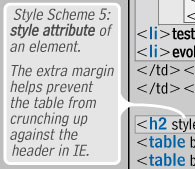 PAGE 4: HTML CHARACTERS, |
|
COMING BACK SOON
|
“Thank you for helping me with a problem I'd been researching for days ... Within a minute of studying your card, I found a solution.” —Teresa D.
“I received the cards a little bit ago and WOW! What excellent resources! You've condensed quite a bit of information into a compact area.” —Janet V.
“I haven't gotten my cards yet (I just ordered them), but from what I have seen on your site, I don't know how I have been living with out them. It is nice to see someone out there, trying to actually make completely useful reference material.” —Derek A.
“For those of us who love our craft and usually wind up living hand to mouth / job to job, these tools you offer us for such a small price are really an absolute gift.” —Nancy M.
“...a frighteningly new dimension to the meaning of the word 'detailed'” —Tari Akpodiete, Web Evangelist, www.BuildingTheWeb.com.
“I learned several new things about CSS that I needed to know in the first few seconds!” —Nick S.
“It's BEAUTIFUL!” —Darlene S.
“I'm really impressed by the quality of your work. Really! You are creating tools that make life easier for a lot of people.” —Phil S.
“These should also go a long way to reducing the number of books I have open at once, just asking for coffee to be spilt on.” —Andy Warwick.