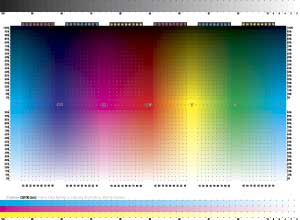
(Click to see this test pattern in full-page PDF.)
CMYK Test Pattern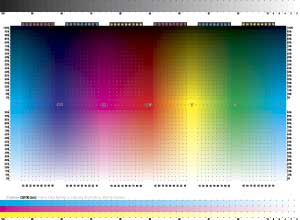
(Click to see this test pattern in full-page PDF.)
The above linked test pattern helps with printed colors, for ink or laser toner design on paper. (Unlike VisiBone color references, which are products that we print and sell for your online color designs.)
For this to work, you need to print it.
Print this reference on the printing machinery you will use for your final product for the best match. Then use an eyedropper tool in your graphics design software to pull the colors from this image. (You may have to save the PDF on your computer.)
Here are the saturated colors. Muted grayish tones are not shown.
Reading the four C,M,Y,K numbers from this chart is tricky but once you get it your common sense will kick in.
The easy stuff: K is zero for the bottom half, or read the 5% steps along the sides for the upper half. One of the other numbers will be zero, just use common sense: if you're between M and MY, then C=0 from top top to bottom. For the upper half, it's not too complicated. One of the colors is 100 and the other you read along the top. Between CM and M, M=100 and C is along the top. See those cyan-colored numbers in 10% steps.
On the bottom half, one of the colors is along the side, and the other you can tease out with just a teensy bit of math. Between Y and YC, the yellow strength is along the sides, 5% at the very bottom up to 100% at the middle row. The Cyan number here is the only really tricky part about this table. You have to multiply the row and column numbers using decimal portions, not percent. Not 40 x 35 but 0.40 x 0.35 = 0.14. In that case C=14.
For deep velvety black, pile on the ink, something like: 60,60,60,100. Experiment. On some printers the dot gain will be monstrous when you do this, but then you can usually back off to the sweet spot where the black is still its blackest but it doesn't ooze to the sides.
You may have some surprises. Edges and patterns of nonlinearity. Even inkjet printers with four inks that they call C,M,Y,K, they still won't ever do exactly what you tell them. Who knows if it's the driver or the software on your computer, or something inside the printer that's trying to be clever. But simply asking for 30% of the paper to be covered in cyan doesn't always get you that. As technology gets smarter and more mysteriously magical, people must ever more try and err.